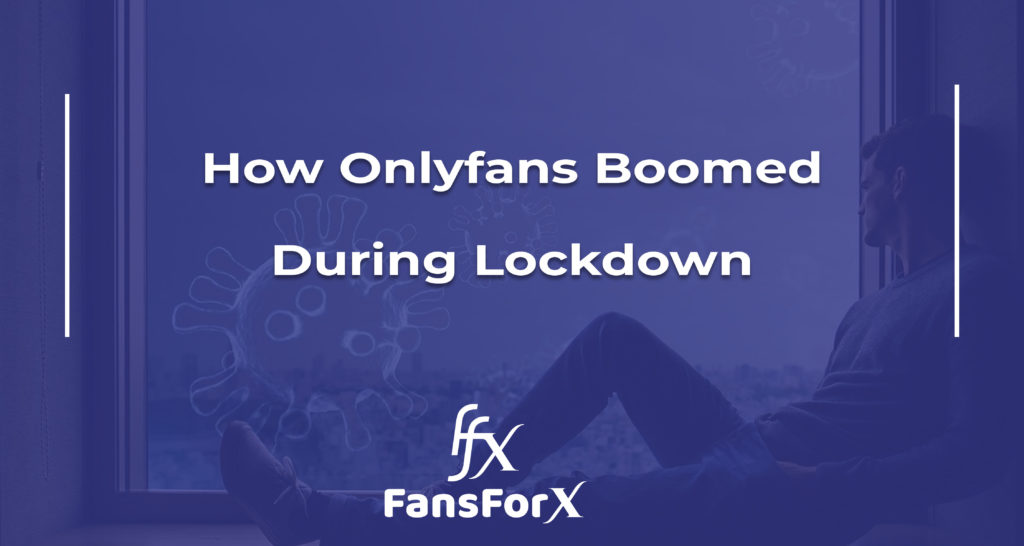With the COVID-19 epidemic causing havoc around the globe, the need for digital products, services, and platforms has skyrocketed. Indeed, according to this McKinsey survey, human behavior in relation to the digital medium appears to have jumped five years into the future.
OnlyFans was one of the many places on the internet where this growth boom occurred. During the lockdown and subsequent socially isolated periods, OnlyFans exploded, with its Twitter following alone tripling from April to September 2020.
Whether you’re uploading a snapshot of your dog or a photograph of yourself in lingerie, there’s always a danger when you share something on the internet. Someone will try to steal your material, your identity, or your credit card information, which is why it’s critical to think about how to defend yourself. FansForX, a leading OnlyFans alternative, provides you details about OnlyFans security.
Two-Step Verification:
Whether you’re uploading a snapshot of your dog or a photograph of yourself in lingerie, there’s always a danger when you share something on the internet. Someone will try to steal your material, your identity, or your credit card information, which is why it’s critical to think about how to defend yourself.
Settings > Account also has a record of your logged-in sessions. It’s a good idea to check this list on a frequent basis to see if anything stands out. If you have reason to believe someone is accessing your account without your permission, you should change your password as soon as possible, according to the OnlyFans blog.
Watermark:
OnlyFans advises producers to safeguard their work with a watermark because the last thing you want is for some random to share your photographs and movies without your permission. By going to OnlyFans Security Settings and putting text to your photographs and videos, you can accomplish this.
Let’s say a fan makes you feel uneasy for whatever reason. The blocking feature will come in handy at this point. To block or limit someone, go to your subscriber’s list, click the three dots next to their name, then select the appropriate action from the drop-down menu.
3D Secure Checkout:
If you want to donate to OnlyFans or subscribe, you’ll use a 3D secure checkout to ensure your credit or debit card information isn’t stolen. You’ve probably seen this on other websites. OnlyFans will ask you to provide a verification code or SMS code to confirm your card.
Of course, as with any website, you can’t expect 100% security on OnlyFans security. There have been breaches in the past, and there will always be those who aren’t looking out for your best interests. However, it’s important to know that the site takes precautions to keep information safe for both creators and followers.
Anonymity:
OnlyFans, as well as sex employment in general, are frequently seen as forbidden. Even though many individuals believe that this should not be the case, affiliation with OnlyFans can harm your reputation in some places. Because it deals with sensitive information, it’s critical to apply the appropriate levels of protection. As a result, many people are averse to the idea that they use OnlyFans to venture out into the world.
OnlyFans asks that you use a valid email address to verify your account. The good news is that you don’t have to use your current email address; instead, you can create a new one just for OnlyFans.
OnlyFans is a paid subscription service that allows you to create and share content as well as follow accounts. As we’ve seen, it’s just as safe as many other popular social networking platforms, and the key to staying safe on the platform is implementing additional OnlyFans security measures like strong passwords and 2-factor authentication.
Basically, you may have a terrific time on this site if you apply common sense and do the right things. We hope you have a fantastic time, whether you’ll be creating content or subscribing to accounts.