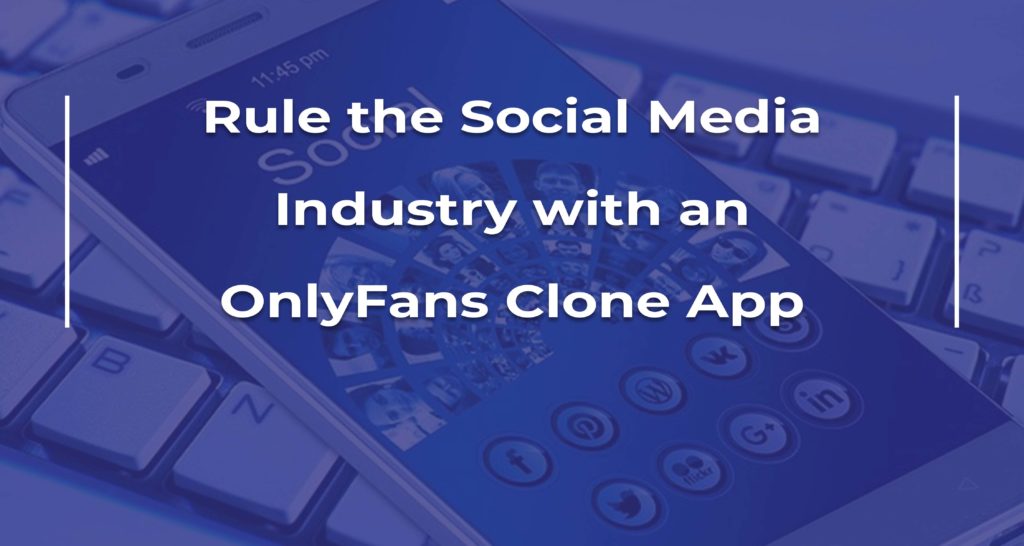The “OnlyFans” app is one of the hottest topics of discussion in this present scenario. How people are earning handsomely through this app, and what all features make it alluring to the customers to use it are some of the questions that people usually ask about this app. In this blog by FansForX, we are discussing all such things along with how to create an Onlyfans clone app with a content scheduling feature integrated with it.
OnlyFans app is a social media platform where people can sell their creatives for a specific amount, and it has proved to be a massive success, especially in this current scenario. When creators post their content on this social media platform, people who follow them can view this content by paying the prefixed subscription fee. The prime highlight of this app is that there are no content restrictions on this app. We can integrate ample features into this app for its smooth and seamless functioning, and more significantly, along with all other features it is possible to embed the content scheduling feature into this app as an added feature, and it will result in skyrocketing benefits while using this app. Thus, let us discuss what is scheduling feature on Onlyfans and how it become useful for those who are using the app.
Scheduling Feature on OnlyFans
Planning things prior is an imperative aspect of everyone’s life. You never know what might happen in the next moment, so it is better to think ahead. This should be applied especially to creatives. Whether you are a renowned star or an amateur, every creator can benefit from this. Contemplating one content at a time can be a bit challenging, hence it will be extremely convenient to plan multiple pieces of content ahead of time. Let us discuss more how to use the scheduling feature on Onlyfans, which allows you to plan future content ahead of time, and enables you to deliver content consistently for your fans.
If you are a high-potential creator, to create content and deliver those as soon as possible then how can this scheduling feature of Onlyfans can be made useful to your advantage. Let us see how to make content creation more agile than ever with the features on the platform.
How To Schedule Content on OnlyFans App?
How To Start
To schedule a post, simply navigate to only fans’ homepage. From there add the content you wish to post and click on the three dots under the section “compose new post”. This will give you more alternatives for you to post content. Here, you will see the calendar icon titled “scheduled post”. Then a window will open, which allows you to save the post for later or customize the date of your new content release.
Save For Later
Scheduling a post after selecting “Save for later” will not add it to your queue of content. It will be saved in your queue section, at the top right, next to the plus symbol, for you to access again. If you select it, a different list including all the stuff you’ve saved but not assigned a time or date to will appear. Before you have selected the best time to post, this could be a great technique to plan out the following articles. If you don’t have much time, you may use this as a means to scribble down ideas or set reminders for when you should create a particular type of material.
Date and Time
If you have a specific date in mind, confirm it and select “Next.” You can choose a precise time after clicking this. This is a fantastic chance for you to conveniently connect with as many fans as you can. You can make modifications before the content is published if you queue it in advance. So, if you’d like, you can change the date and time at any time. With this flexibility, you can make sure that your material is published at the ideal moment for both you and your audience. Click the blue “scheduled button” once you are satisfied with your content, its description, and the release timetable. If you desire, you must click this button.
How To Build OnlyFans With Content Scheduling Feature?
With an Onlyfans clone solution, it is extremely effortless to incorporate “the content scheduling” option alongside the other features. This can be accomplished quickly and efficiently with the help of a reputable company like FansForX, which has extensive years of experience in this related industry.
Conclusion
Let us hope you got an overall idea about the real benefits of using the “content scheduling” feature on Onlyfans, and it will massively benefit you if you are on any break or not in an appropriate mood to create new content. The queue feature allows you to be precise in how you release your content, and to time manage more effectively.